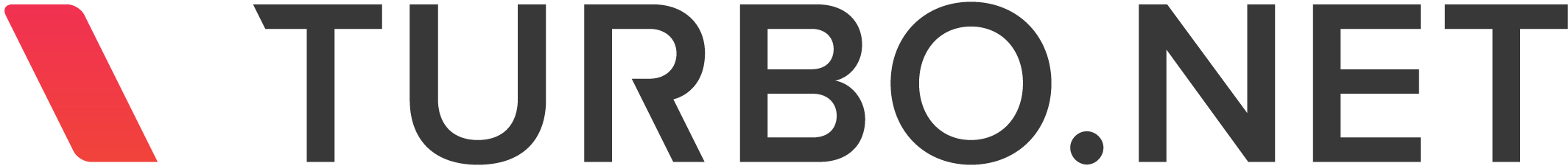Turbo Studio and VM November 2019 Update

Turbo Studio is a powerful graphical editing tool for creating and customizing Turbo containerized applications.
The latest Turbo Studio 19 update is available now at: turbo.net/studio/download.
New and Improved
This update includes the following new features and improvements:
- New! Ability to create conditional layers and edit layer conditions within the Studio UI. Previously this required manual editing of configuration files.
- New! Ability to set the FaultExecutablesIntoSandbox virtual machine setting within the Studio UI.
- New! Ability to exclude specific CLSIDs from COM virtualization.
- New! An AggressiveRegistrySandboxCachePolicy virtual machine setting allows for improved startup performance for applications with large numbers of virtual registry entries.
- New! Ability to precache the registry sandbox with the /XPrecache=RegistrySandbox. This accelerates launch times for certain applications.
- Support for new Windows 10 filesystems mechanisms for deleting, renaming, and linking files.
- The default value of the FaultExecutablesIntoSandbox flag is now enabled.
- The MACHINE and MACHINERUNTIME layer condition types are renamed to APPARCHITECTURE and OSARCHITECTURE respectively. Turbo will continue to respect the previous names and automatically upgrade configurations with the earlier names.
Bug Fixes
This update includes fixes for the following issues:
- Incorrect property status code can be reported when attempting to edit read only file attributes.
- Write copy registry key access flags may not be correctly propagated during NtCreateKey calls.
- Fixes a rare deadlock during heap allocation calls.
- The ForceIndicateRunningElevated virtual machine flag now works with group permissions checks.
- Fixes incorrect results for NtEnumerateKey when handling partial buffers.
- Assures the correct version of comctl32.dll is loaded into certain legacy applications.
Version Numbers
The component version numbers for this release are:
- Turbo Studio: 19.6.1208.22
- Turbo VM: 19.6.1427.27
Getting Turbo Studio 19
Turbo Studio 19 is available for download at turbo.net/studio/download.
Turbo.net users with an active subscription can access Turbo Studio 19 by signing in with their account.
The upgrade to Turbo Studio 19 is free to all licensed users of Studio on active maintenance. If eligible, a new license key is available from the account settings page of your Turbo.net account.
We hope you enjoy Turbo Studio 19!