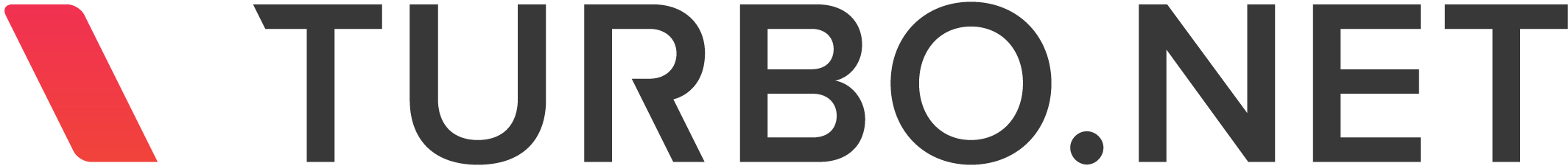Session Handoff - New in Turbo August 2021 Update

Introducing Handoff. Transfer streaming application sessions instantly from one device to another.
Accidental disconnects? No worries. Handoff works in the background to retain your session and automatically transfer your connection when you're back online.
Other additions include:
- Workspace administration now gathers and displays additional launch analytics, including Type, Client, and Device.
- Dashboard session state indicators provide live status updates of active application sessions. Additional session details such as duration and client types may be viewed by hovering over the item.
- Mount Points application UI allows paths from the host to be mapped into paths inside application containers.
Note: As part of the new Handoff capability, temporary user profile names are now determined by a combination of the user and application. A new temporary user profile will be created when a user launches an application for the first time.
Also in this update:
- Improved page load performance on Portal and Workspace administration sites.
- Improved page load performance when a user belongs to a very large number of user groups.
- SSO login errors now show additional troubleshooting information.
- Workspace deletion will now offer an Undo action.
- Improved date localization on the Server and Workspace administration sites.
- Date range selection is now preserved when refreshing the Workspace analytics page.
- Deleting a very large directory service now shows a warning message.
- Improved dashboard dropdown and context menu display logic.
- Updated various strings, logs, and administration site visuals.
This update includes fixes for the following issues:
- Hub database migrations can fail and result in a partial migration under certain circumstances.
- Azure AD SSO logins do not automatically create all user groups if the user belongs to over 100 AD groups.
- Disabling Cache Temporary User Profiles can result in application launch errors under certain circumstances.
- Temporary users are not added to the Remote Desktop Users group in certain environments due to localization issues.
- OCSP Stapling causes Turbo Server requests to hang in certain environments.
- Custom Image Paths could result in permission errors when launching applications as a temporary profile user.
- Automatically Grant Permissions does not grant channel permissions if the channel already existed.
- Adding an SSO workspace permission does not automatically generate the SSO user group if a user group from a different directory service already existed with the same name.
- Directory Service user and group counts were inaccurate for some service types.
We hope you enjoy the latest updates to Turbo!